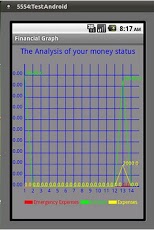Pohpeang Account 3.4
Free Version
Publisher Description
To conduct a way of life at individual, family, and community levels, the Pohpeang Account seems to help keep balance and to ensure one from all shocks and excesses that may arise as a result of globalization. The Pohpeang Account 3.0 has been inspired and is totally based on the Sufficiency Economy by His Majesty King Bhumibol Adulayadej. The development of the Pohpeang Account is a kind of a household account that holds the working structures from the New Theory by having been divided into clearly different sections. Your money is divided in 3 small amounts. Firstly, your salary is divided into 2 parts - outlay and emergency expenses.Secondly, it is what is so called surplus which will be re-divided for immunity, for charity and for savings. Thirdly, is the money to be paid for debts – debts from household goods, credits cards… With all those applications, a person can spend his money wisely, the Pohpeang Account still can also evaluate the levels of being ‘Pohpeang’ ( sufficient degree) of the users. It helps you in the following aspects:
About Pohpeang Account
Pohpeang Account is a free app for Android published in the Other list of apps, part of Business.
The company that develops Pohpeang Account is Winai. The latest version released by its developer is 3.4. This app was rated by 1 users of our site and has an average rating of 3.0.
To install Pohpeang Account on your Android device, just click the green Continue To App button above to start the installation process. The app is listed on our website since 2012-03-01 and was downloaded 2 times. We have already checked if the download link is safe, however for your own protection we recommend that you scan the downloaded app with your antivirus. Your antivirus may detect the Pohpeang Account as malware as malware if the download link to com.develop.android.PohPeang is broken.
How to install Pohpeang Account on your Android device:
- Click on the Continue To App button on our website. This will redirect you to Google Play.
- Once the Pohpeang Account is shown in the Google Play listing of your Android device, you can start its download and installation. Tap on the Install button located below the search bar and to the right of the app icon.
- A pop-up window with the permissions required by Pohpeang Account will be shown. Click on Accept to continue the process.
- Pohpeang Account will be downloaded onto your device, displaying a progress. Once the download completes, the installation will start and you'll get a notification after the installation is finished.